Elyssa Explains: How should I back up my wedding photos?
Getting the link to your wedding photos is the BEST! You get to relive your entire wedding day, and you’ll even see some moments that you didn’t even witness first hand.
So you’ve got the link, what do you do now?
First, since we think having something to physically hold is a treasure, most of our collections include gorgeous heirloom-quality wedding albums, and we also recommend ordering prints and read-to-hang wall art to decorate your home and to give as gifts – parents and grandparents definitely want these!!! The photos below show some of our sample albums. These are GORGEOUS y’all. And so well made.
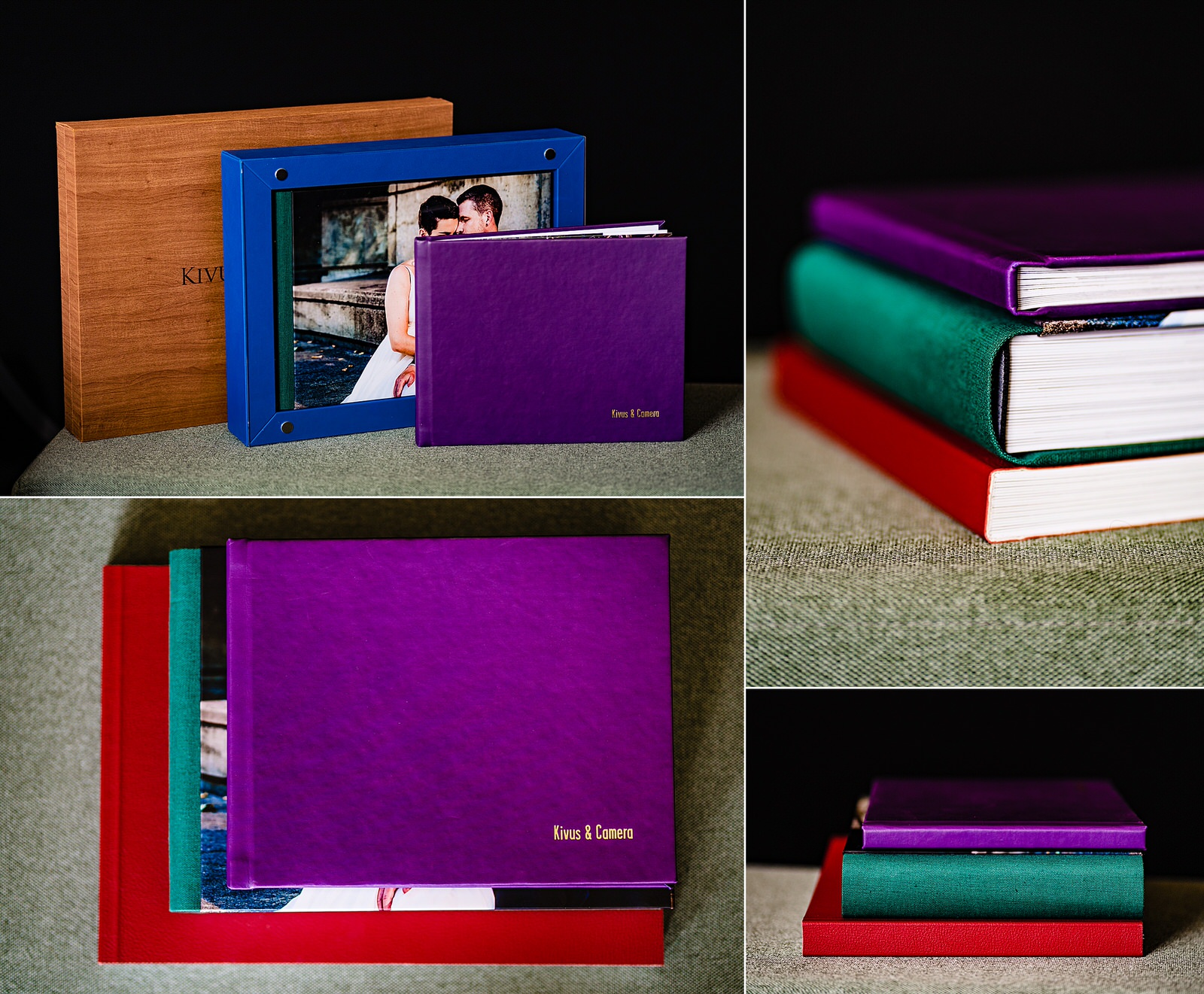
So we implore you, PLEASE get an album, hold your photos in your hands. It’s an entirely different experience than scrolling through a screen. But that’s not an excuse to neglect the digital files. And this post is all about how to deal with those files. So let’s get into that nitty-gritty of how you can back up your wedding photos.
Should I back up the digital files? And how?
Though we as your photographers do our best to keep backups of your photos for you, your online gallery will not be up indefinitely, so we recommend keeping copies of all of your photos somewhere aside from that gallery. We would suggest two backup locations: one on the cloud, and one hardware solution.

How to back up my wedding photos to the cloud:
The first way we’ll recommend is to send those babies to the cloud. Once you’ve downloaded the photos to your computer, copy them over to whatever cloud storage option you prefer. Some examples are Dropbox, Google Drive, and iCloud. Depending on what service you use, you may be able to upload your photos directly to the cloud without downloading them to your computer first. Some of these have free options, but chances are, with the amount of wedding photos you receive, you’ll need more space than what you’re given with the free option, so if you want to have your photos backed up to the cloud, you’ll probably need a paid account from one of those services.

How to back up my wedding photos to hardware:
In addition to backing your photos up to the cloud, you can copy your photos to some hardware. More on those options next, but I want to pop in to explain why we deliver via an online gallery instead of some sort of hardware.
Hardware technology goes obsolete relatively quickly. Less than a decade ago, wedding photos got delivered on CDs/DVDs. How many of you still have a drive for that on your computers? We don’t. New cars don’t even have cd players. And before CDs were floppy disks, and some of you probably wouldn’t even know what a floppy disk looks like.
The more popular hardware these days is a flash drive, but USB systems are changing quickly too, and we don’t want to charge our couples for technology that they might not even have a way to access. There are a number of differnt USB “sytems” – A, B, C, mini, etc. If you have a newer model laptop, you might not have a standard USB port, like what the flash drives below require. So that’s why we deliver via an online gallery.
We want to give y’all the option to select the hardware backup system that works the best for you.

Your Computer
The first hardware option would simply be your computer’s hard drive. Download the photos to your computer and organize them into a folder that makes sense to you. That might take up a good amount of your computer’s space though, and we definitely recommend having them backed up in at least one other location in case your computer dies. That’s where flash drives and other external drives come into play.

Okay so let’s talk about Flash Drives
Your wedding photos will likely be about 12-13 GBs, so a 16GB flash drive should probably be fine. If you had other portrait sessions too (like engagement photos or a bridal or anniversary session), those could be an additional 1-2GBs each. So in that case, you might want to get a slightly larger flash drive (20GB or 32GB). Cost-wise, there’s usually only a few dollars of difference between a 16GB drive and a 32GB drive.
To back up your wedding photos to a flash drive, you’ll need to download the photos to your computer and then copy them over to the flash drive. Depending on how fast your computer is, it may make sense to copy them over in batches of 100 at a time. Or you could just let your computer churn overnight!
Flash Drive Recommendations:
If you have a computer with a standard USB port (it’s a bigger connector that looks like a rectangle), something like this would work: SanDisk Flash Cruzer Glide
If you have a newer computer (specifically a new Mac) you might need to get a USB-C drive. Something like this would work: SanDisk Ultra Drive Type C
Other hardware options
If you’ve got a larger external hard drive, that’s a great option, especially new SSD drives. These would be bigger (and more expensive) than a flash drive though. We use combined systems of the cloud and external hard drives and servers to back up our photos. Let me know if you want any advice on larger hard drives! I figure if you’re considering that, you probably already know a little bit about backups, but I’m happy to offer product suggestions if you want.

So what are you waiting for?
Go back up your wedding photos to the cloud and/or some hardware! Those are invaluable memories 🙂
Much Love!
Kivus & Camera
We believe that love is bright and colorful, and your wedding photographs should be bright and colorful too.
Kivus & Camera are Raleigh Wedding photographers who create bold, colorful, magical memories of your wedding day with beautiful, artistic portraits AND enthusiastic, genuine moments. Your unique love story deserves to be told through unforgettable, breath-taking photographs that stand out from the crowd. Kivus & Camera love creating that magic. After all, as past bride Courtney says, we’re photography sorcerers.
And though we call ourselves Raleigh wedding photographers, we definitely photograph Durham weddings, Chapel Hill weddings, Cary weddings, etc. We’re all over the Triangle area, and we’re happy to head to the beach or mountains and even to places outside of North Carolina! Just let us know where your love story is headed.
Want to know more? Check out more of our images or learn more about our nerdy selves or just send us a note! Can’t wait to hear from you.


